PS
windeployqt 应用程序.exe
binarycreator.exe -c config/config.xml -p packages 应用程序.exe -v
config.xml
< Name> 软件名称
< Version> 版本号
< Title> 安装程序窗口标题
< Publisher> 发布者名称
< StartMenuDir> 要生成的windows开始菜单目录
< TargetDir> 默认安装路径
package.xml
< DisplayName> 显示的名称
< Description> 描述
< Version> 部件的版本号
< ReleaseDate> 发行日期
< Licenses> 许可信息名称以及许可文件名
<Default>默认是否选中协议
< Script> 脚本文件
< UserInterfaces> 额外的界面(如果需要的话,而且需要去installscript.qs中配置)
installscript.qs
try {
// call the base create operations function
component.createOperations();
if (installer.value("os") == "win") {
try {
var userProfile = installer.environmentVariable("USERPROFILE");
installer.setValue("UserProfile", userProfile);
component.addOperation("CreateShortcut", "@TargetDir@\\应用程序.exe", "@UserProfile@\\Desktop\\应用程序.lnk");
}
catch (e) {
// Do nothing if key doesn't exist
}
}
}
catch (e) {
print(e);
}